How to Integrate Hostfully with Art
Easy, step-by-step instructions to set up Art with Hostfully to manage rates and dynamic pricing.
To sync your listings to Hostfully and provide live pricing updates, we will need API credentials from your Hostfully admin account. API's allow two software solutions to communicate, and keep the data synced between your PMS and Art for live pricing updates.
Follow these steps to integrate your two accounts and access your Hostfully Agency ID.
Step 1. Log in to your Hostfully account, navigate to the Integrations page and toggle on the enable switch for Rented API to allow the connection to Art.
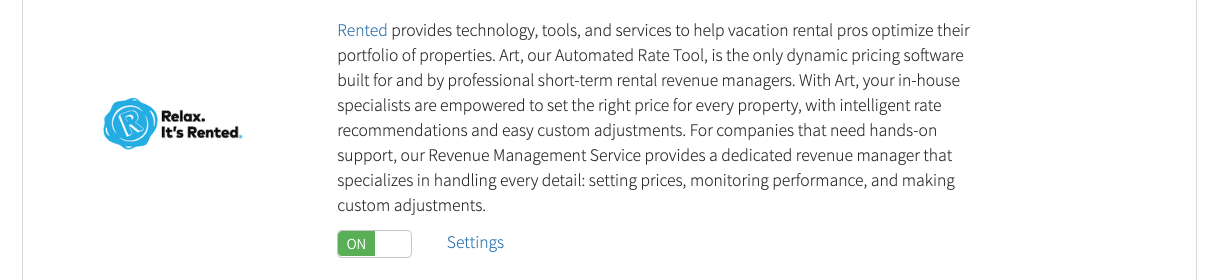
Step 2. Enable the Rented switch for the individual listings in the integration settings to allow the API connection.
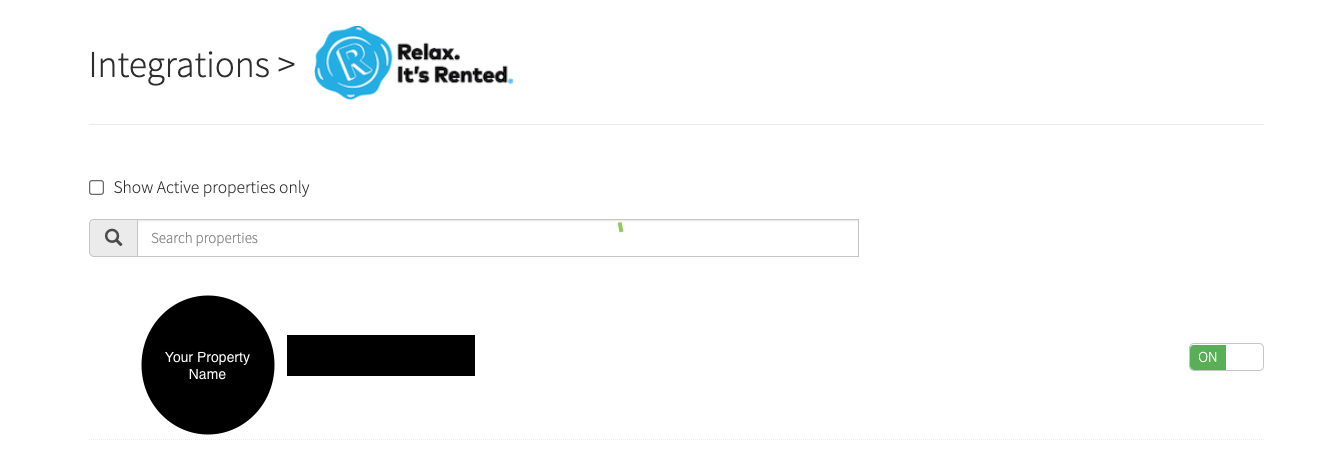
Step 3. Make sure you have set the Nightly Base Price and address for each listing in Hostfully.