Update Location for Listings in Art
Occasionally the lat and long data from your PMS could create an incorrect location. Here's how to fix it.
Here's a quick overview of a new product update in Art that we wanted to share with you. This update will allow you to edit the physical location of a listing. Occasionally when a listing is integrated from your PMs with lat and long, it may not correctly display where the listing is physically located.
To adjust a listing address, click the menu on the listing, and select listing settings.
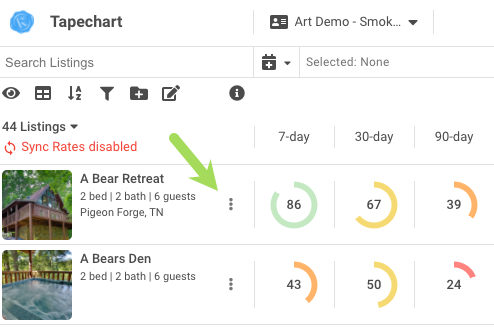
Scroll down to location and expand the section to see the option.
You will see the current address, and you can either update it by clicking the map to drop a pin or typing in the address.
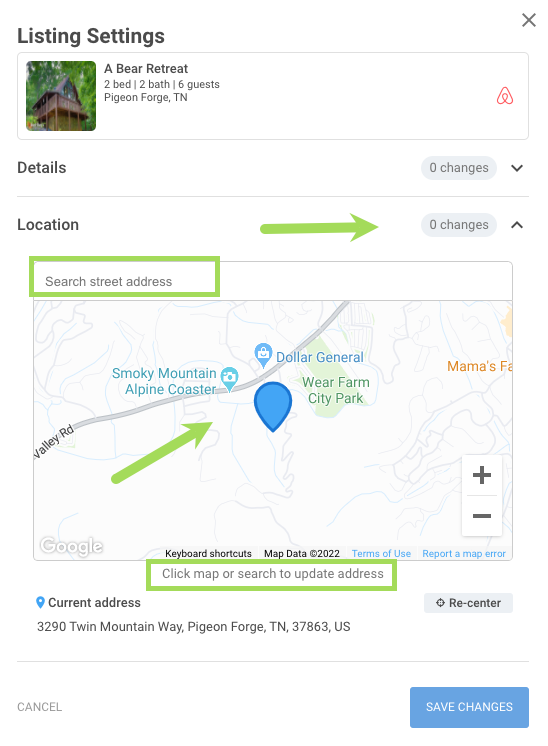
The new pin is green, and it shows an updated address. If it's incorrect, you can remove it and start over again.
You can also search by physical address. So if you start typing it in and let's just say, we wanted to update it to this address, it's going to drop the pin there and you can use this just like any other map functionality.
If the change in location is significant, the comp set will be updated so that the pricing algorithm will correctly manage your dynamic pricing.
If you have any questions, you can always contact our support team.
Happy pricing!