Art Alerts
Art will now alert you of key changes.
Art has a brand new feature called alerts. Let's take a look at how that works.
Alerts can be found in the top right hand corner next to your user profile. Select it and it will open all of your unread alerts.
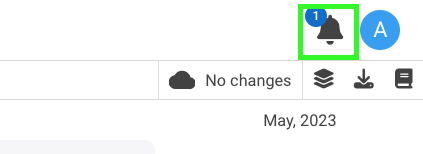
You will see Alerts for the following changes in these categories:
Rate Changes
- The rate for this date increased by more than X%
- The rate for this date dropped by more than X%
- A rate is more than X% higher than the highest day around it
- A rate is more than X% lower than the lowest day around it
- Rate is more than X% below the booked rate last year
Occupancy changes
- Occupancy for this comp set has dropped more than X%
- Occupancy for this property has dropped more than X days in the last 24 hours
- Your next X days are X% more booked than your comp set
- Booked X or more times in the last X days
Override changes
- A fixed override is below your minimum rate
- A fixed override is above your maximum rate
- A group fixed override is below your minimum rate
- A group fixed override is above your maximum rate
Each category has specific triggers that generate alerts.
Clicking an alert will change the tape chart display to show the property(ies) and date(s) for that alert and highlight them.
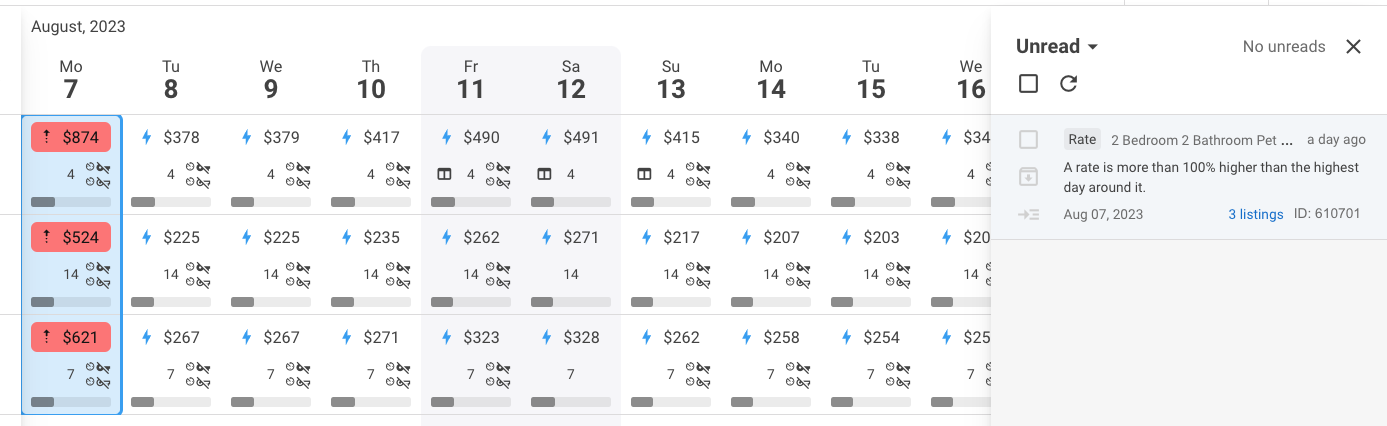
Alerts really help drill down where to prioritize your time first and allows your rate managers to be more proactive and actionable in their approach.