How to Sync (or Turn Off Sync) Listings to your PMS and OTAs with Art
When you are ready for Art to publish pricing to your PMS and OTAs the set up is simple!
Now that you have tried Art and set up your pricing, you are ready to publish the rates to your website and all channels through your PMS. Let's review how to turn on and off syncing
Turn On Sync
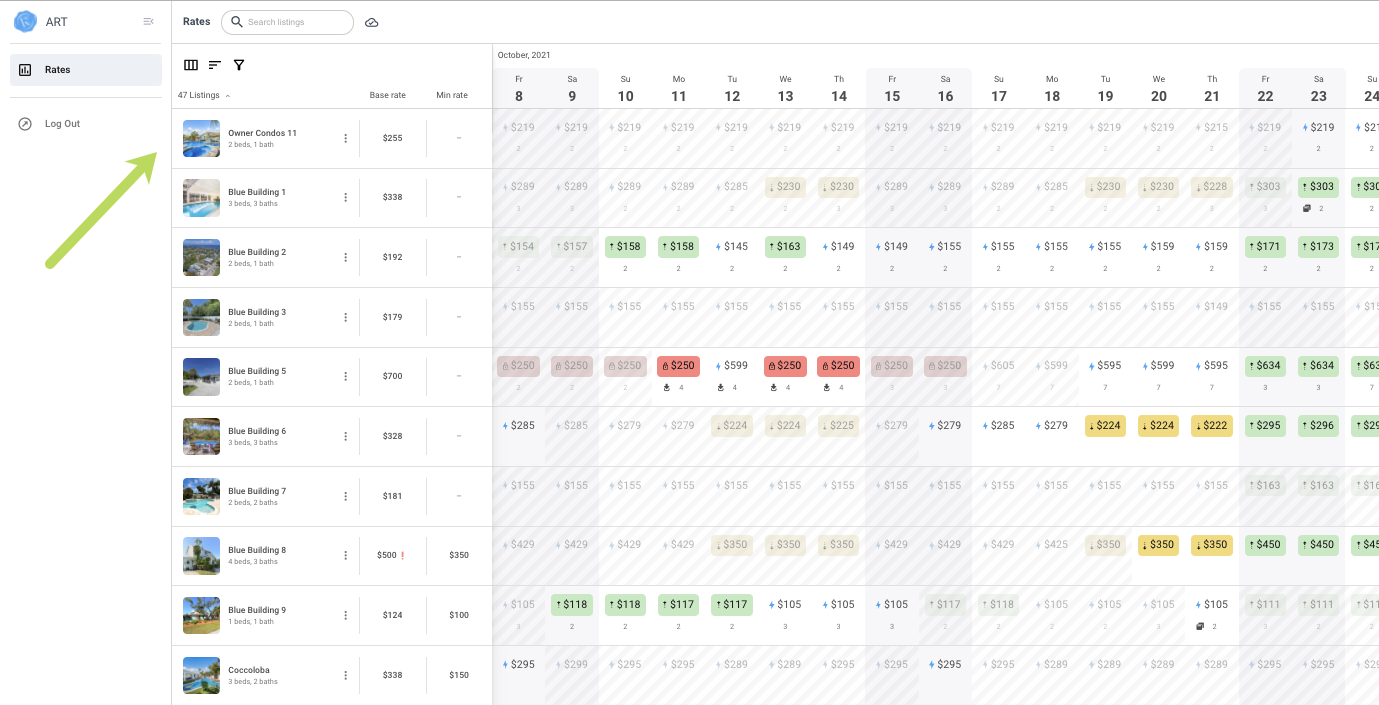
Turn Off Sync
Once you have a listing set to "Sync" it's easy to turn this off, and the subscription will end for the listing. In the Listing Settings just toggle the setting from On to Off.
.png)