Booking Automation - Steps to import new listings
Specify Access and make a property available in a related sub account
1. Log in to your Master Account
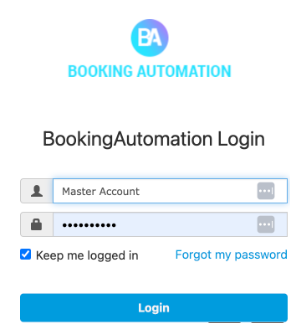
2. Under your Profile, click the Account Management
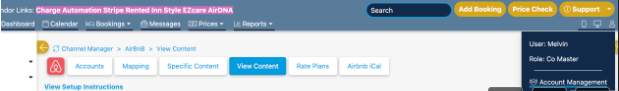
3. Under the account list, search for the sub account.
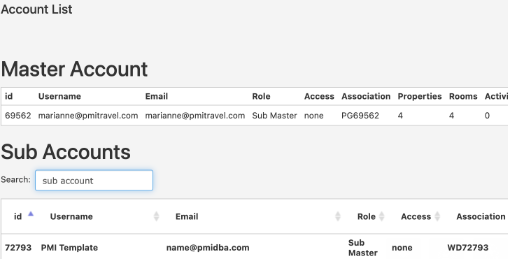
4. On the right portion of the sub account, look for Manage Account and click it.
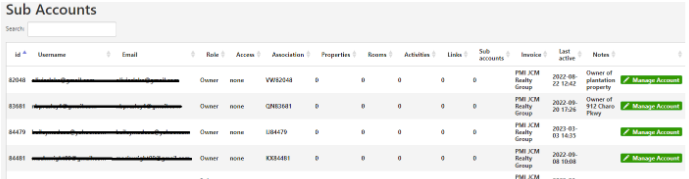
5. Scroll down to "Access Properties in Other Accounts" and select the property you want to change access to writable by clicking the drop down menu then Save.
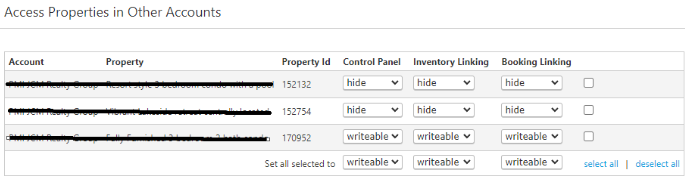
Each listing must have a Propkey. Navigate Settings> Properties> Access > API Access > Enter 21 alphanumeric password then Save.
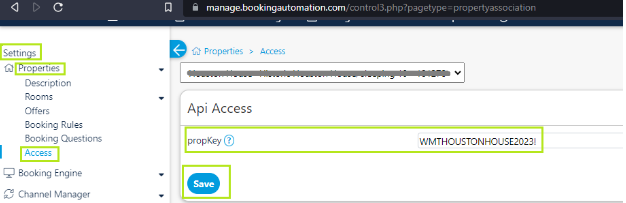
Also, make sure that the following are set for each listing in Booking Automation
- Has correct latitude and longitude in Booking Automation. It can be set under Settings>Properties>Description
- Set a daily base rate for each room via the Calendar page for one year from today. To do this, go to Booking Automation Calendar >Daily Price> click any date in the Daily Rate row, enter your price in the pop-up that opens and set the date for one year from today. For your base rates in Booking Automation, we recommend that you set these rates at the high end of the market for each listing as a starting point. Art will provide the dynamic pricing once connected.