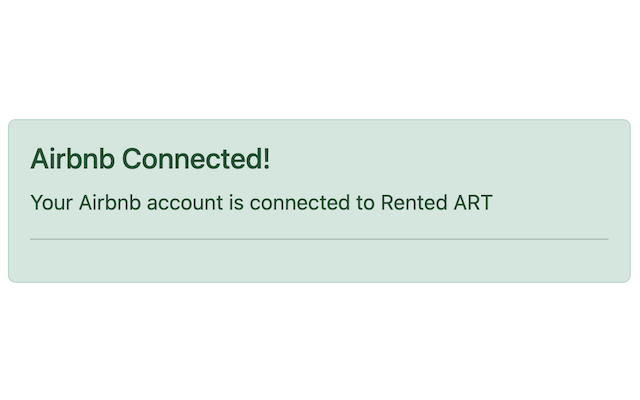How to Integrate Airbnb with Art
Art is now integrated with AirBnb
We are very excited to announce our direct connection to AirBnb is now released! There are a few important notes about this integration.
Steps to integrate Art to AirBnb
- Sign-up for Art here
- Select AirBnb as your Property Management System
- You will be directed to download our Chrome extension. Once you have added the extension, we recommend that you pin the extension to your browser
- After the extension is installed, you will be prompted to log into your Art account
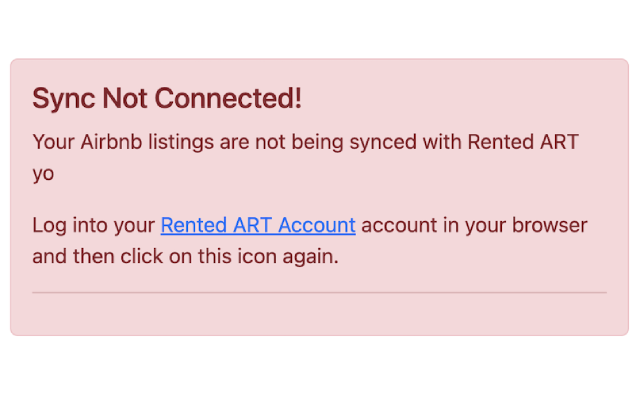
- Once you are logged in you will select your Art account from the dropdown
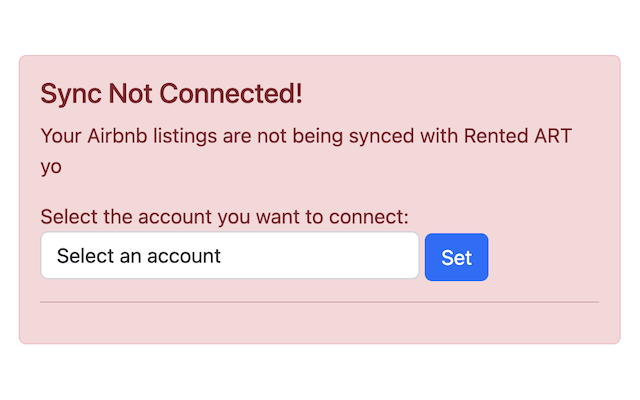
- Once you select your Art account, you will be asked to log into your AirBnb Host account. Once you are logged into Art, AirBnb and have the Art account selected in your extension you will see a message indicating the accounts are connected.