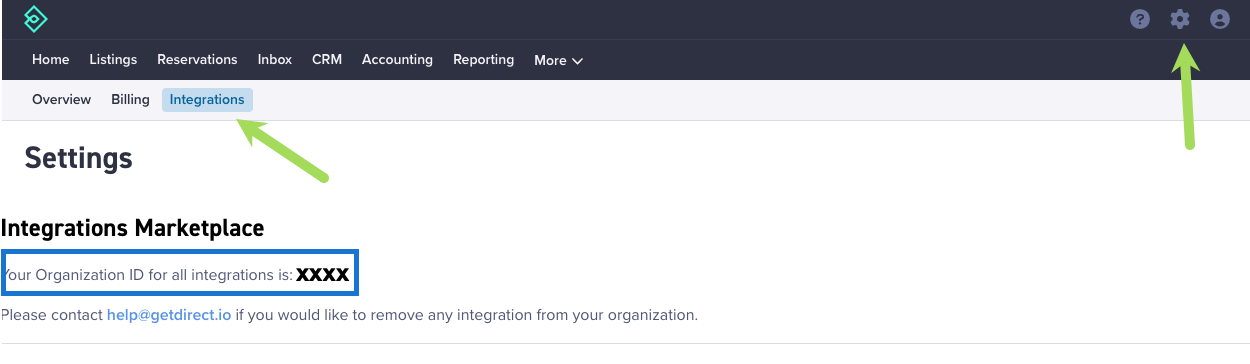How to Integrate Direct with Art
Easy, step-by-step instructions to set up Art with Direct to manage rates and dynamic pricing.
To sync your listings to Direct and provide live pricing updates, we will need your Direct ORG ID and API credentials from your Direct admin account. API's allow two software solutions to communicate, and keep the data synced between your PMS and Art for live pricing updates.
Follow the easy steps below and then email your ORG ID and API credentials to the Rented Onboarding Team.
Step 1. Accessing Direct API Key
To connect Direct to your Art account, you must first reach out to Direct support by submitting a request:
- Email to support@getdirect.io
- Request your account API Key
Step 2. Access your Direct ORG ID
From your Direct dashboard, click on your organization icon and select "Settings" and then Integrations from the menu. Take note your Organization ID under Integrations Marketplace.