How to Integrate OwnerRez with Art
Here are the easy steps to integrate Art with your OwnerRez PMS and sync your pricing to your website and OTAs.
Follow these steps to integrate OwnerRez with your Art account.
- Create an Art account
- Select OwnerRez as the Property Management System
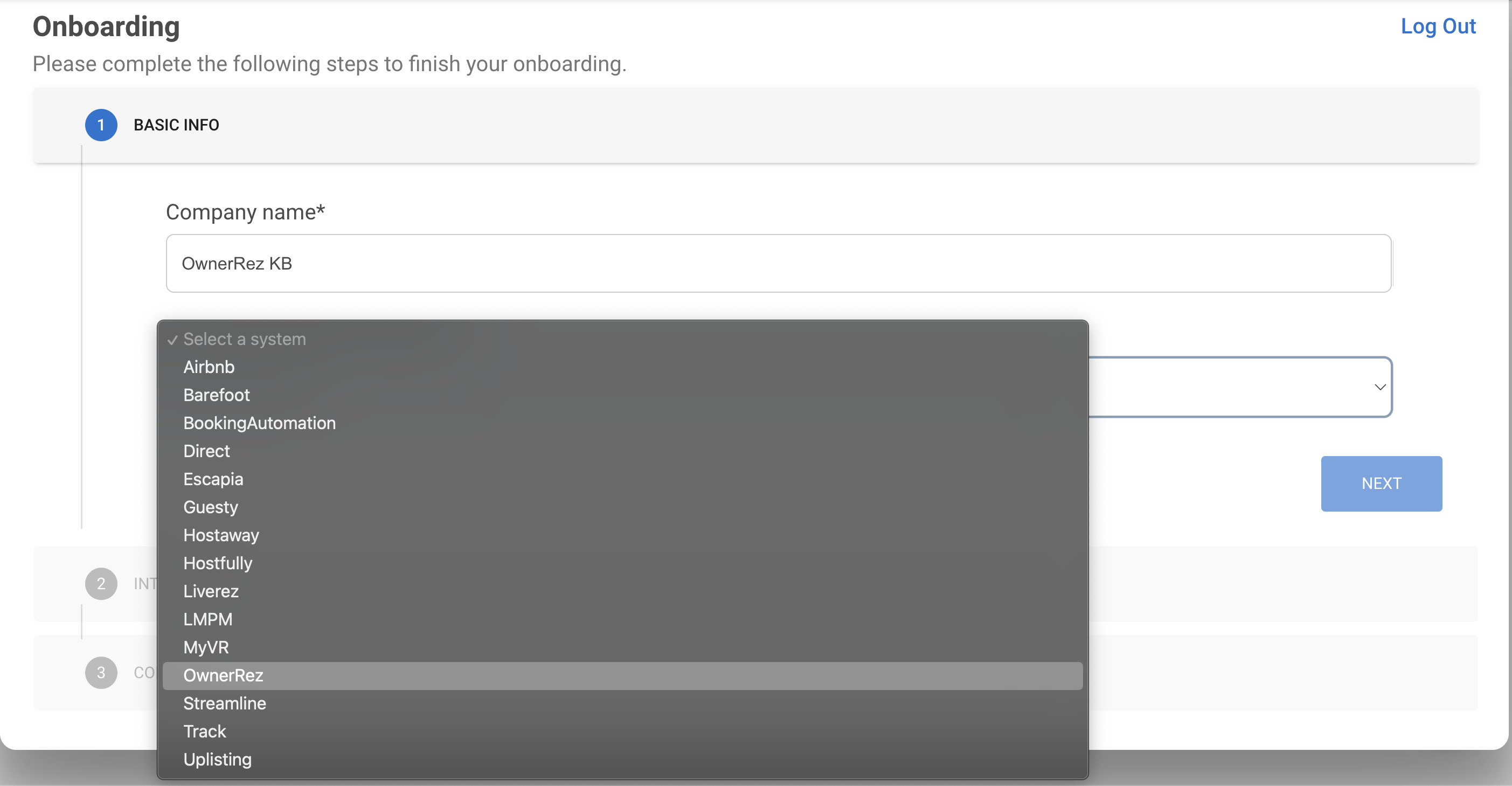
- In the next screen, you will Authorize Art to access your OwnerRez account
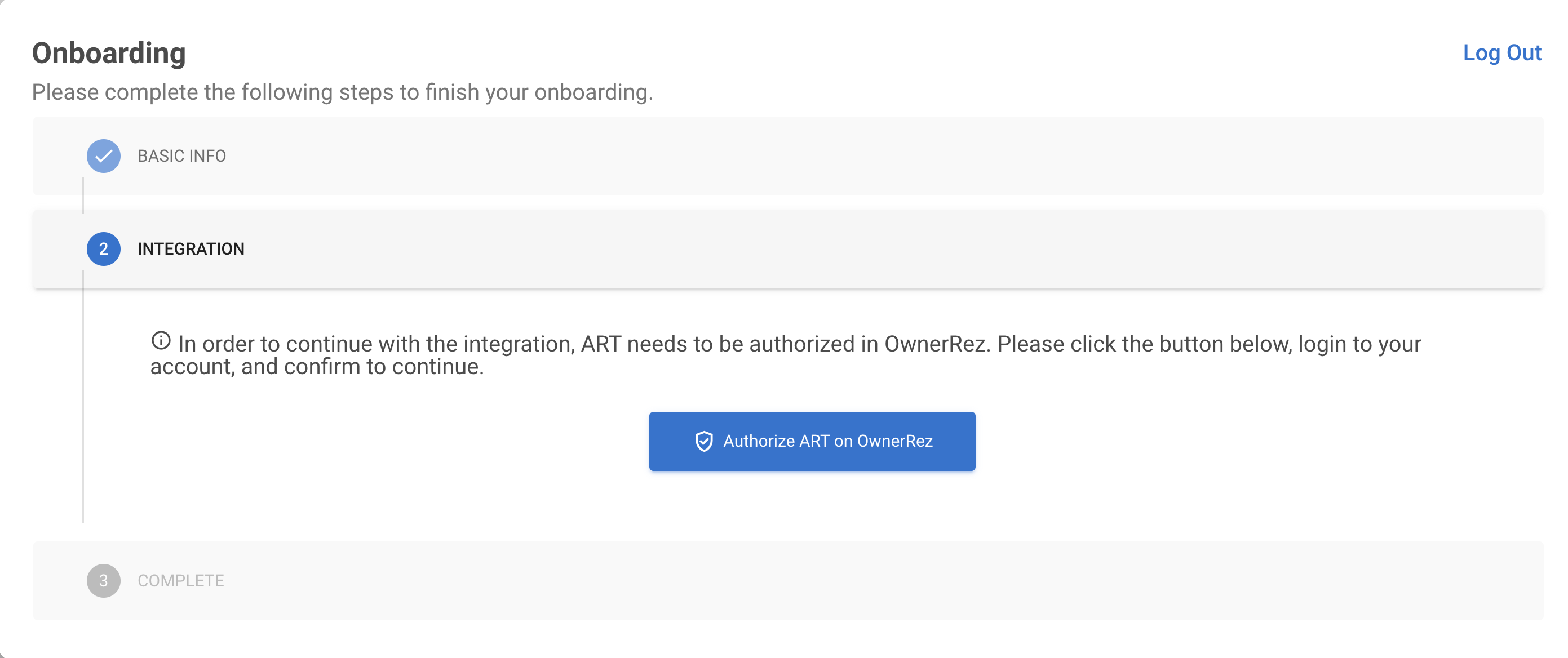
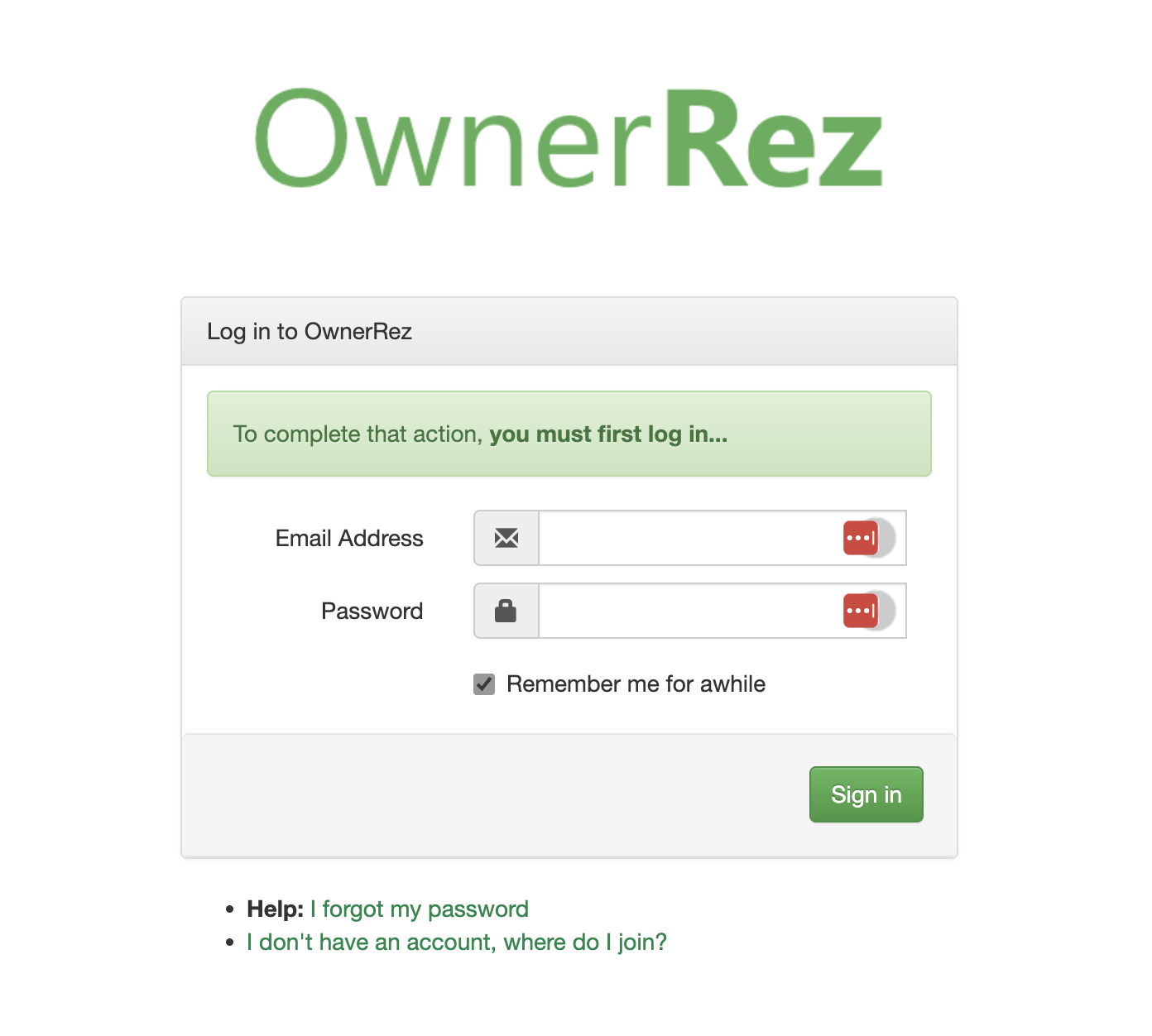
- After you complete the Authorization, the system will begin importing your properties
Great! We can't wait to work with you!