Art has the functionality to add tags for each listing and you can use tags to then group listings with similarities together. With tags in place, you can now make bulk changes or get a higher-level view of the properties with specific attributes. Tags are for things that are outside of occupancy, bedroom, or bathroom count.
First to add tags to a listing, click the ellipses (three dots) on the listing line, and go to “Listing Settings”.
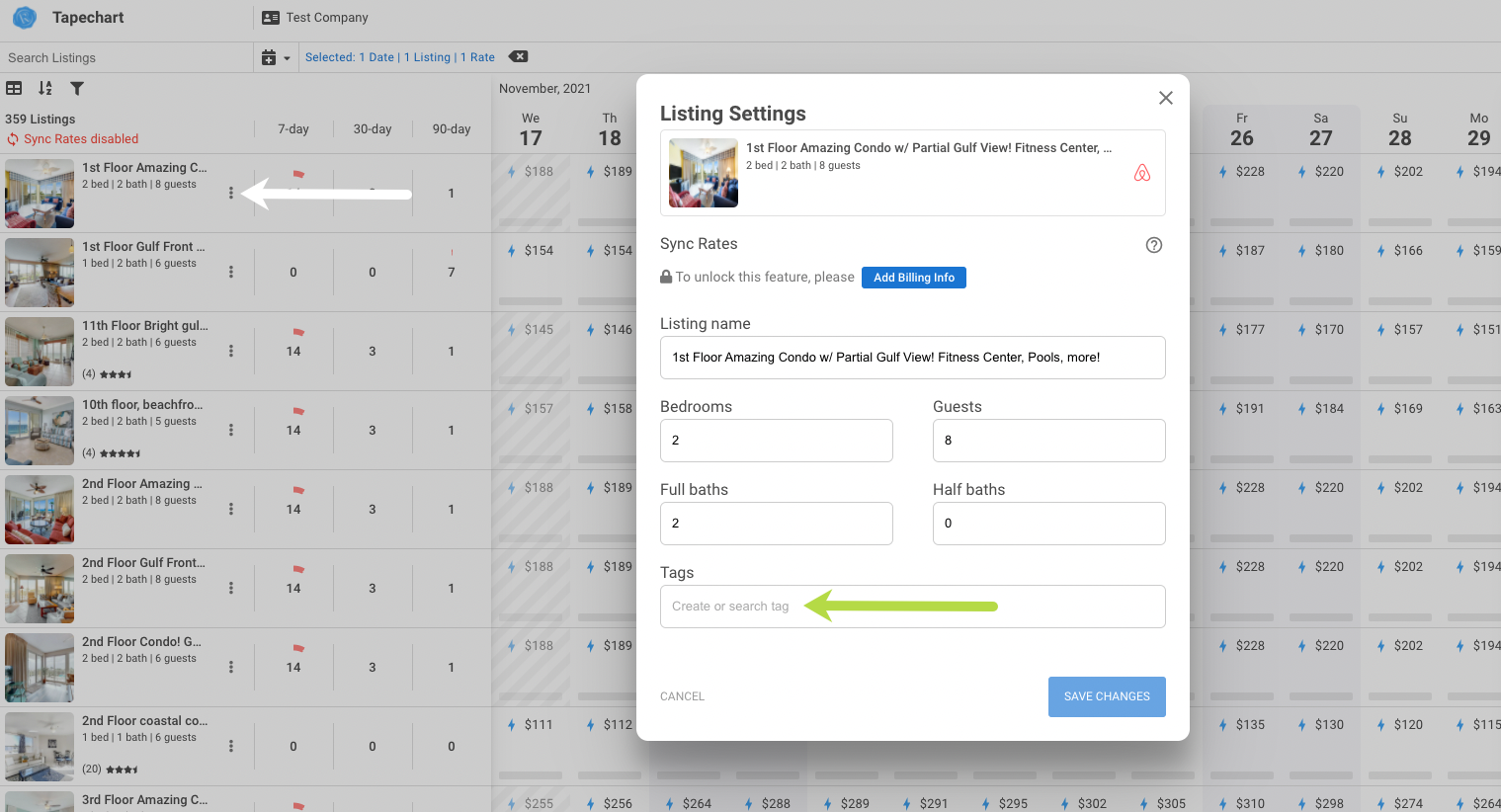
In the column settings, you can choose to show or hide the tags by adding or removing them from your view.
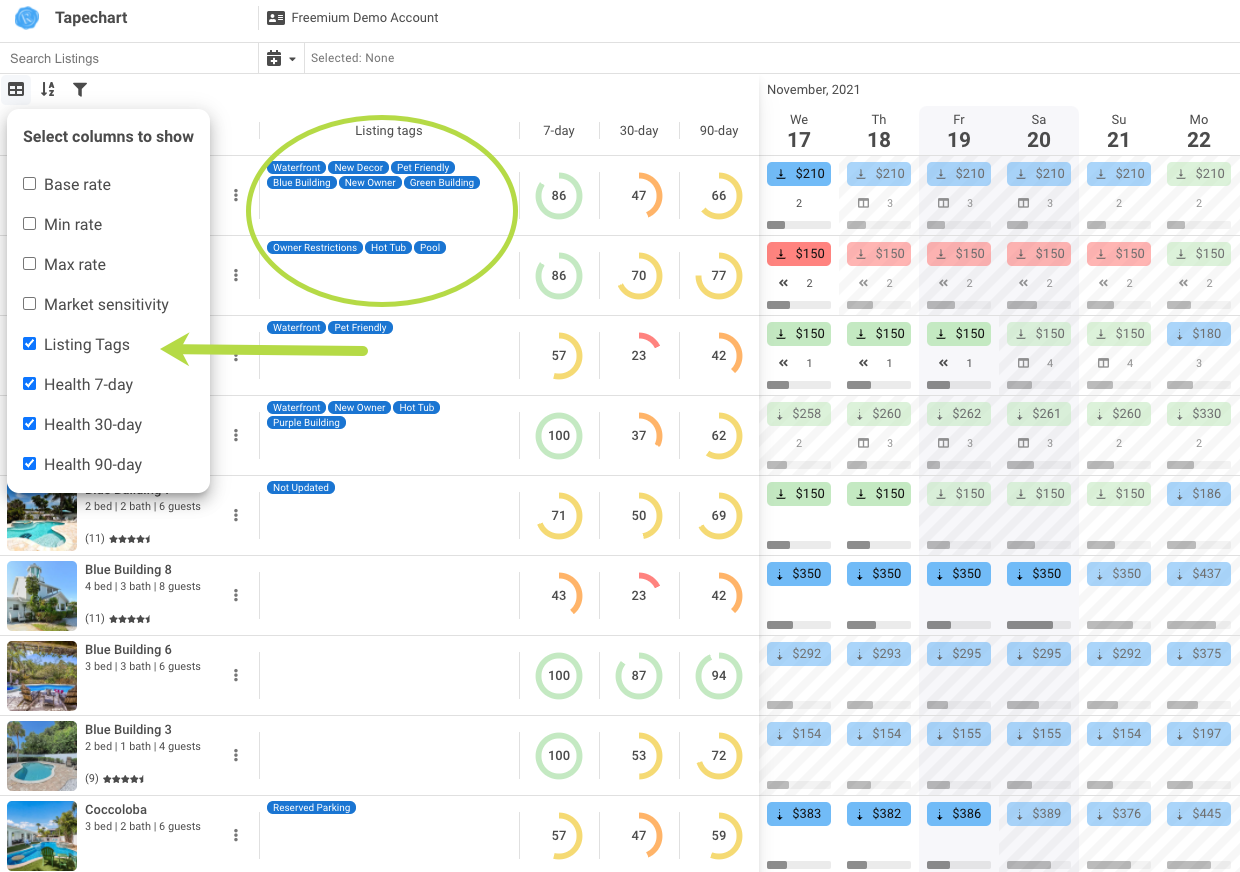
You can also use the filter view to select which tags you want to show on the tape chart:
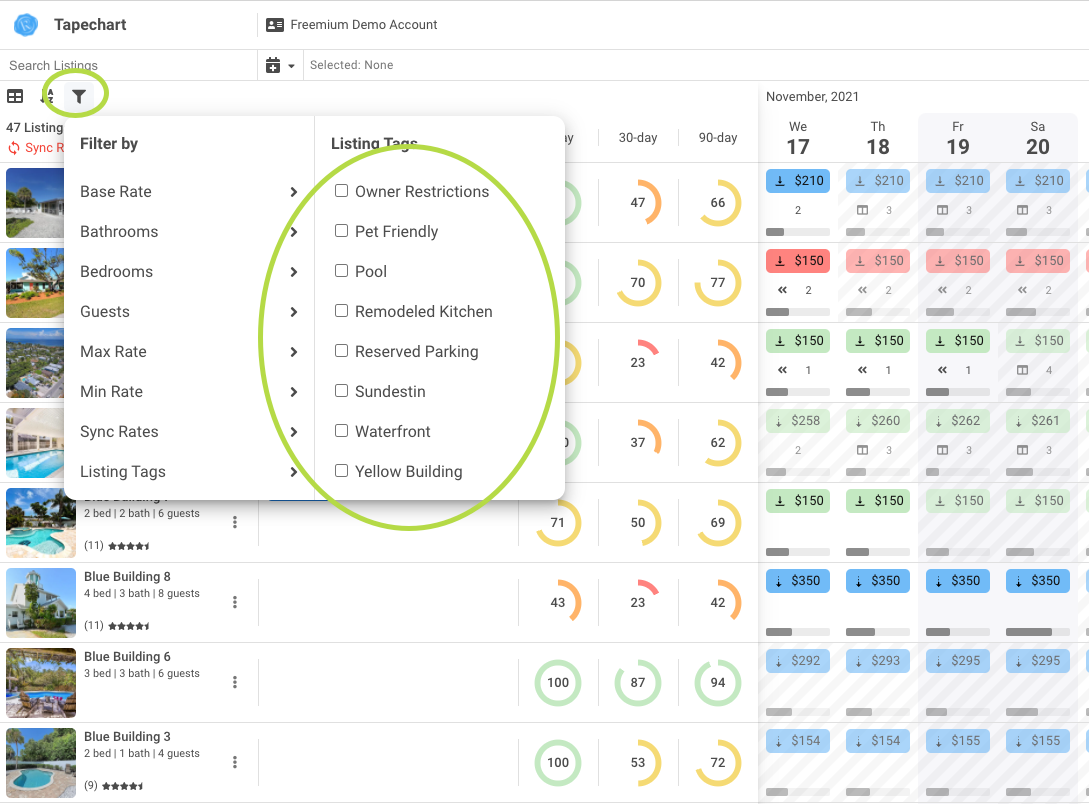
Once you have tags set up, you can now make pricing adjustments to dates or listing or both based on the specifics of the market or listing. This includes updating minimum stays, min and max rates, and discounts and premiums. Here are some ideas for using tags:
New Owner - this will allow you to easily see inventory that is new, and you might be more aggressive in pricing than Art will recommend. This is often a strategy for new listings so that you can get guests booked, and get reviews coming in to build trust factors on your website and the OTAs.
Pet Friendly
Hot Tub
Private Pool
Waterfront
HOA Restrictions
And more! Any idea you can think of to group the similar properties... you can use tags!
If you have questions about tags, our Support Team is here to assist!