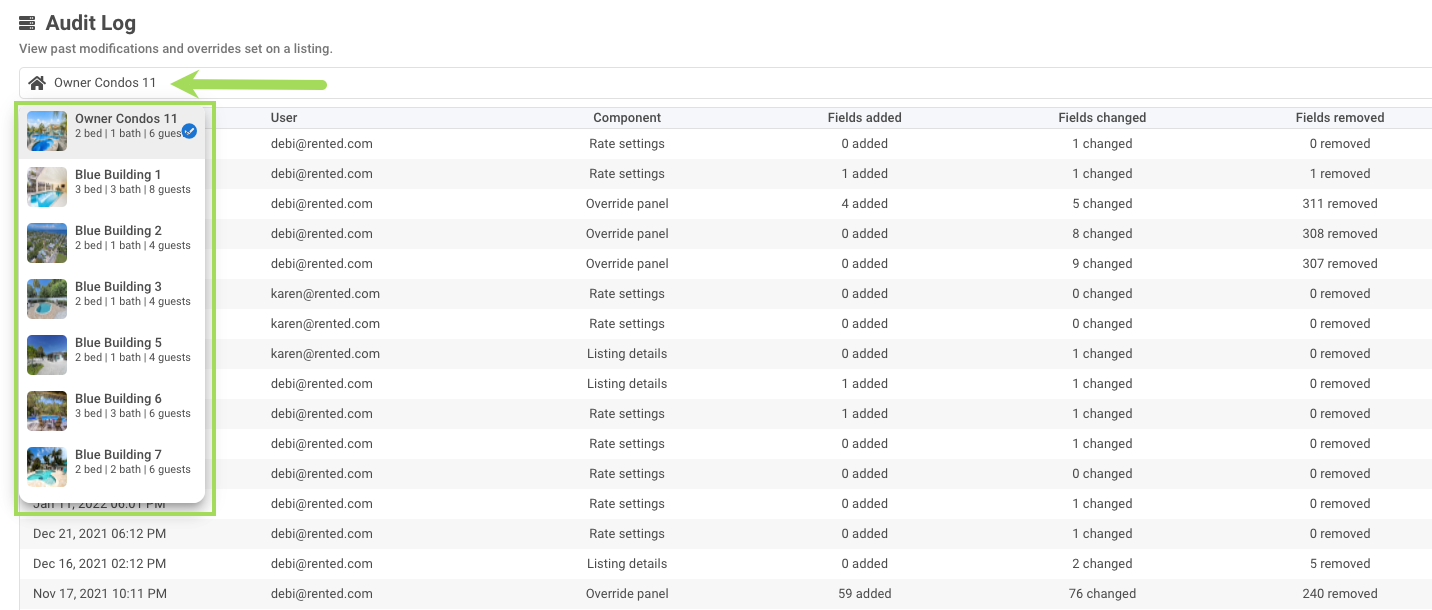Audit Logs in Art
Now you can view all changes made in Art by you and other users on your account.
Audit logs are now available in Art! The logs will let you view any changes that have been made to the pricing, listing settings, and rate settings. The logs will also include all changes made by you or any other Art user associated with your account. Here's how to view the audit logs:
- From the tape chart, click the USER icon on the top right corner
- Select 'Audit Log' from the drop-down menu
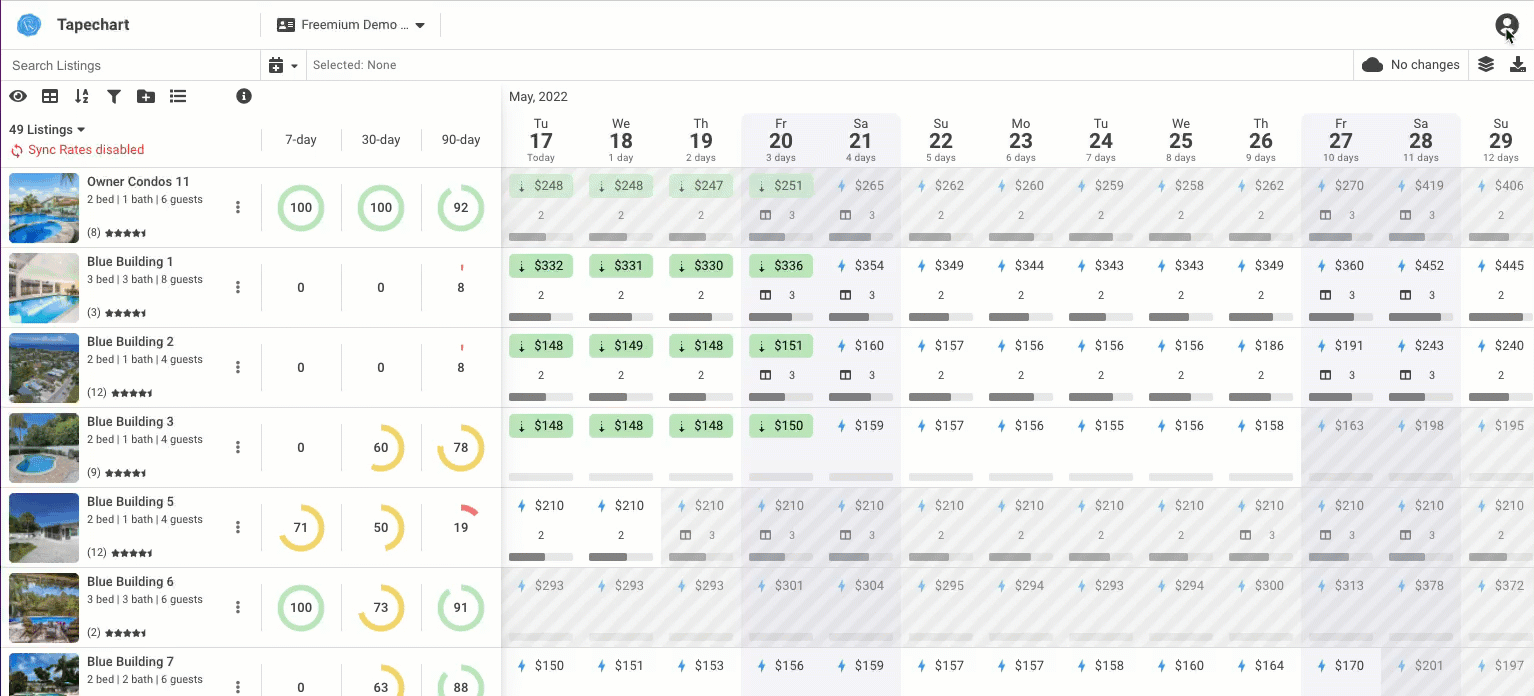
- This will open the logs and you will see the full history of changes
- These are the key features of the audit record
- All the historical changes will show: Date, User, Component that was changed, Fields Added, Fields Changed, and Fields Removed
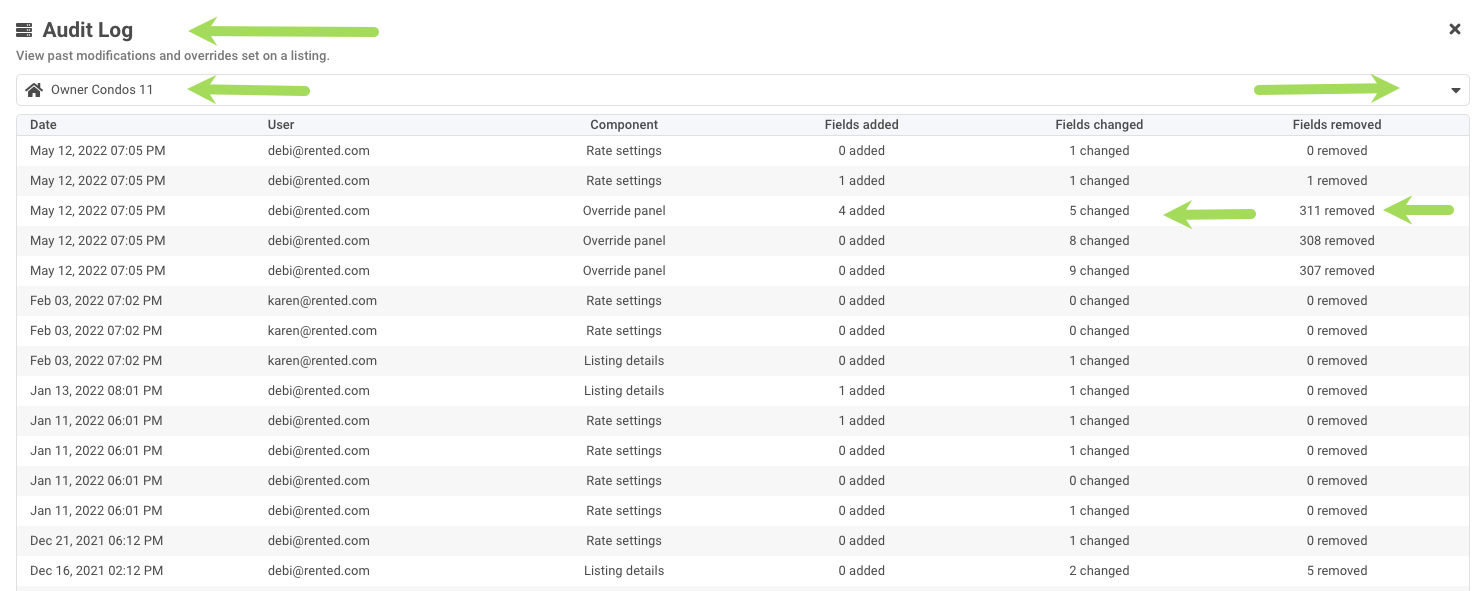
- Click on a line in the log, and you will see the specific details that were changed, for example here the Minimum Stay was changed from (blank) to 12 nights:
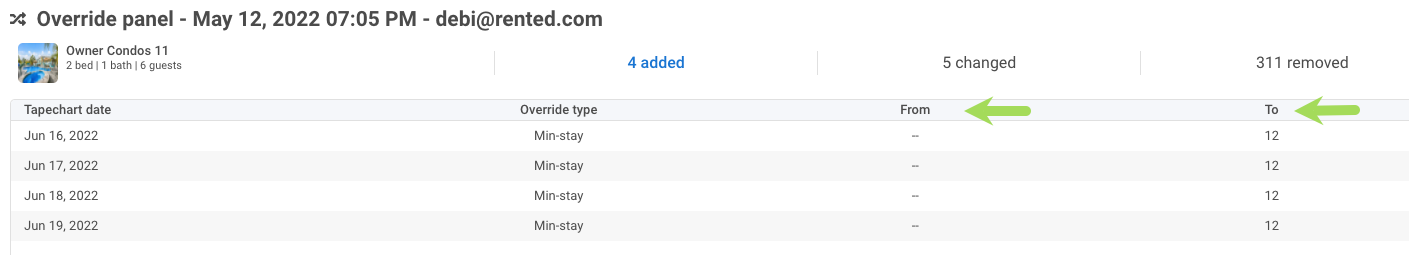 * To view the log for any listing, click the drop-down menu on the top left, and you can select any listing to view the logs and changes:
* To view the log for any listing, click the drop-down menu on the top left, and you can select any listing to view the logs and changes: