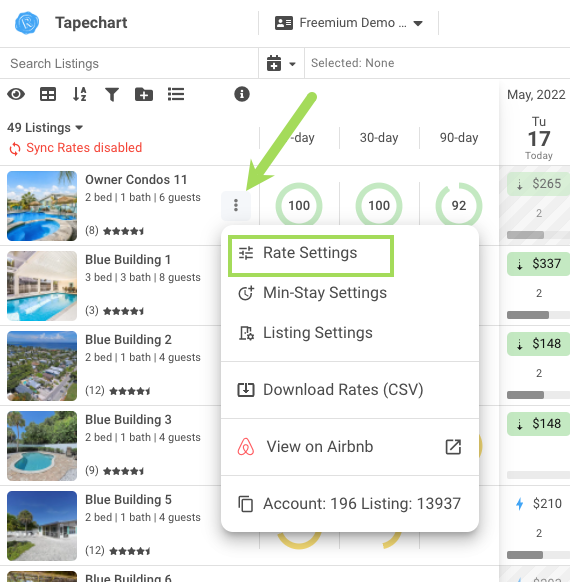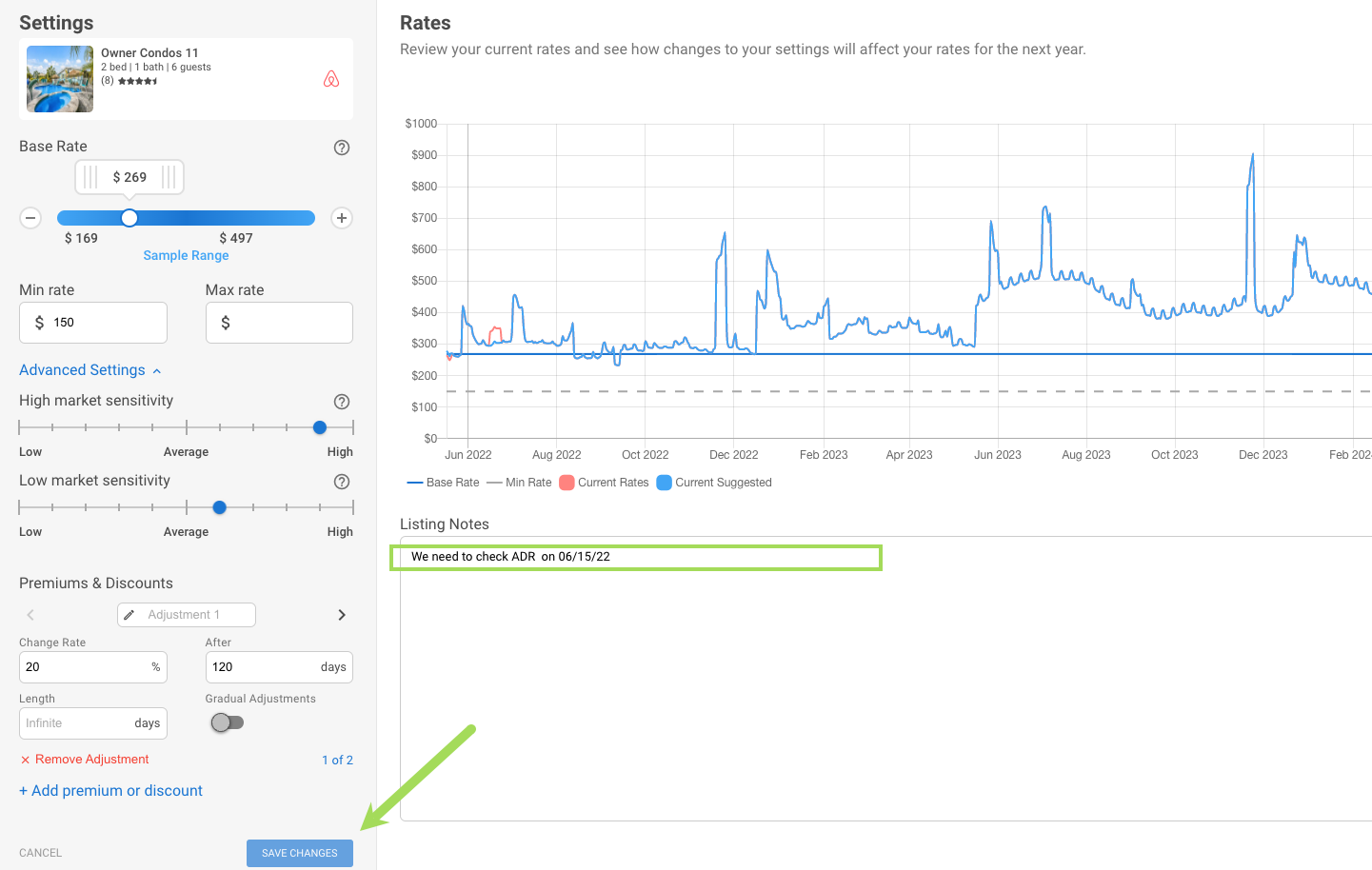Listing Notes
You can add notes to a listing that will be visible to all users on your account.
You can add notes to a listing in Art. The notes are helpful to share strategy or other important information about a listing, and it the notes are accessible to all users on your Art account. Here's how to access the account notes:
- Click the ellipses (three dots) menu next to the listing image on the tapechart
- Select the Select 'Rate Settings' from the drop-down menu
- You will see the notes section below the rate graph
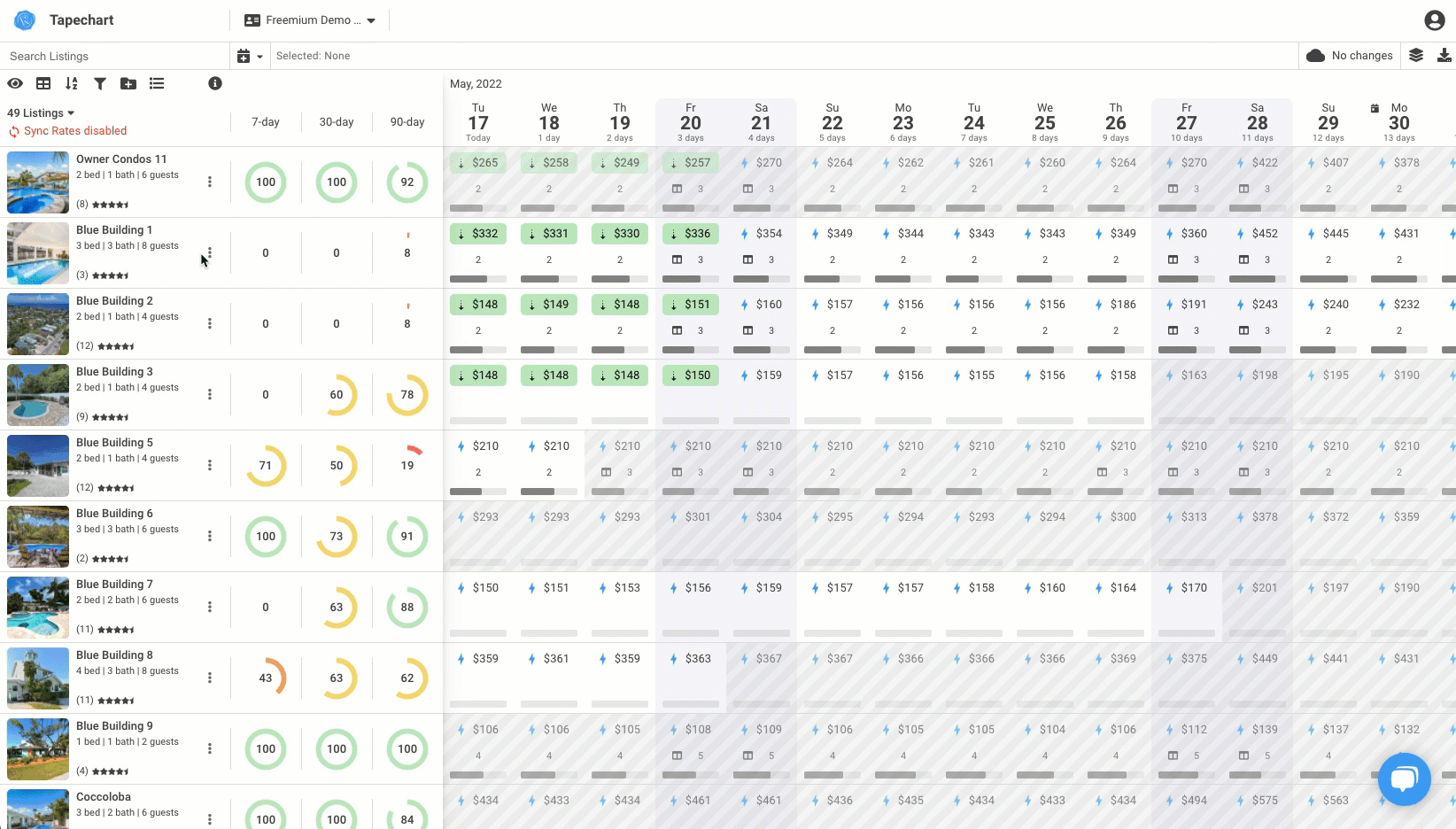
- You can add, edit, and expand on notes
- Notes are visible to all users connected to your Art Account
- Click 'Save Changes' to exit the listing rate settings